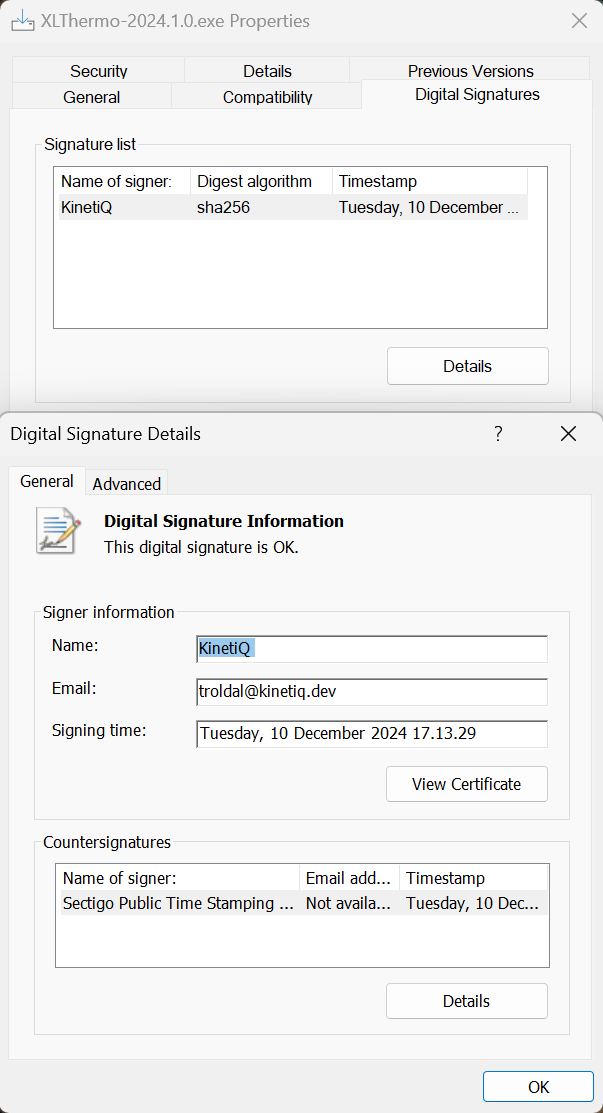Download and installation instructions
Download XLThermo by clicking the button below. After downloading, run the installer, which will register the add-in with Excel. Next time you open Excel, you will find the XLThermo tab in the Ribbon menu.
Download XLThermo installerProblems...?
Because XLThermo is a new product, you may encounter problems when downloading and/or installing the add-in. Read below for more information
My browser warns me that XLThermo.exe isn't commonly downloaded. What does that mean?
Common browsers, such as Chrome and Edge, keep track of which files that are commonly downloaded across the internet. When you download a file that the browser does not recognize, it will give you a warning. This doesn't mean that the file is actually dangerous, but simply that it is not commonly downloaded. In time, when XLThermo has built up a reputation, this warning will disappear. Eventually.
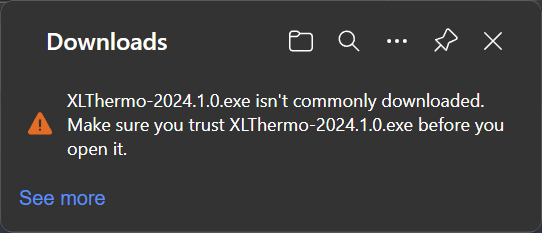
When selecting the "Keep" option, you may be presented with yet another warning. This essentially says the same thing, but also shows the name of the publisher. The publisher is the company that has signed the file, and in this case, it is us, KinetiQ. This means that the file has not been tampered with, and can safely be downloaded. You can do that by selecting the "Keep anyway" option.
When downloading the file, some virus scanners may also give you a warning, or even quarantine the file. Again, this is because the file is not commonly downloaded, and the virus scanner doesn't recognize it. To be on the safe side, you can always scan the file with your virus scanner before running it. We can assure you that the file is safe, but we understand if you want to be cautious.
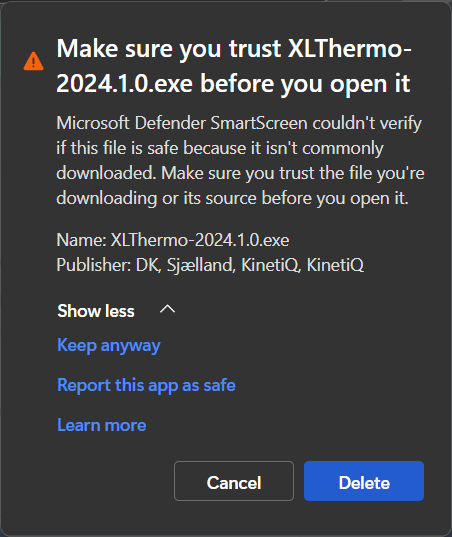
Windows warns me that XLThermo is an unrecognized app.
For the same reasons as above, Windows may also give you a warning when running the installer. This is because the file is not commonly downloaded, and Windows doesn't recognize it. Therefore, Windows Defender SmartScreen will give you a warning. If the publisher is "KinetiQ", you can safely ignore this warning and run the installer.
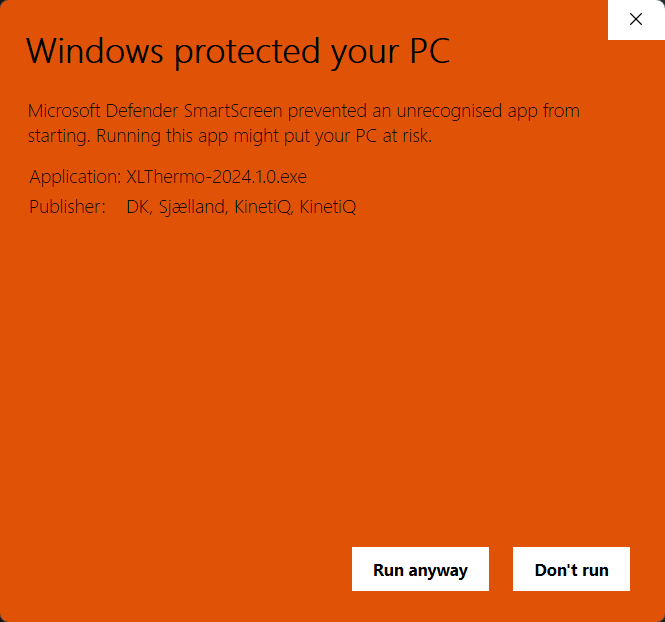
How do I verify the origin of the installer?
As shown above, you should ensure that the publisher is "KinetiQ" when downloading and running the installer. This means that the file has not been tampered with, and can safely be run. To verify the origin of the installer, you can right-click the file and select "Properties". In the "Digital Signatures" tab, you can see that the file has been signed by "KinetiQ". This is the company behind XLThermo, and the signature ensures that the file is safe to run.
If the publisher is not KinetiQ, you should NOT run the installer, as it means that the installer may have been tampered with and may contain malicious code. Instead, you should delete the file and download it again from our website.